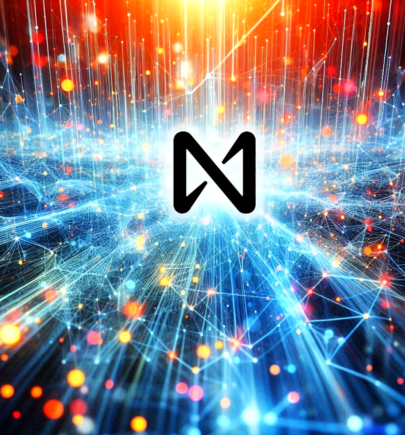How to Create NFT Access Passes (and More) on MintGate
By MintGate
Join the Global Coin Research Network now and contribute your thoughts!
If you’d like to learn about crypto, join our Discord channel and be kept up to date with the latest investment research, breaking news and content, Crypto community happenings around the world!
Gate your content using an NFT via MintGate
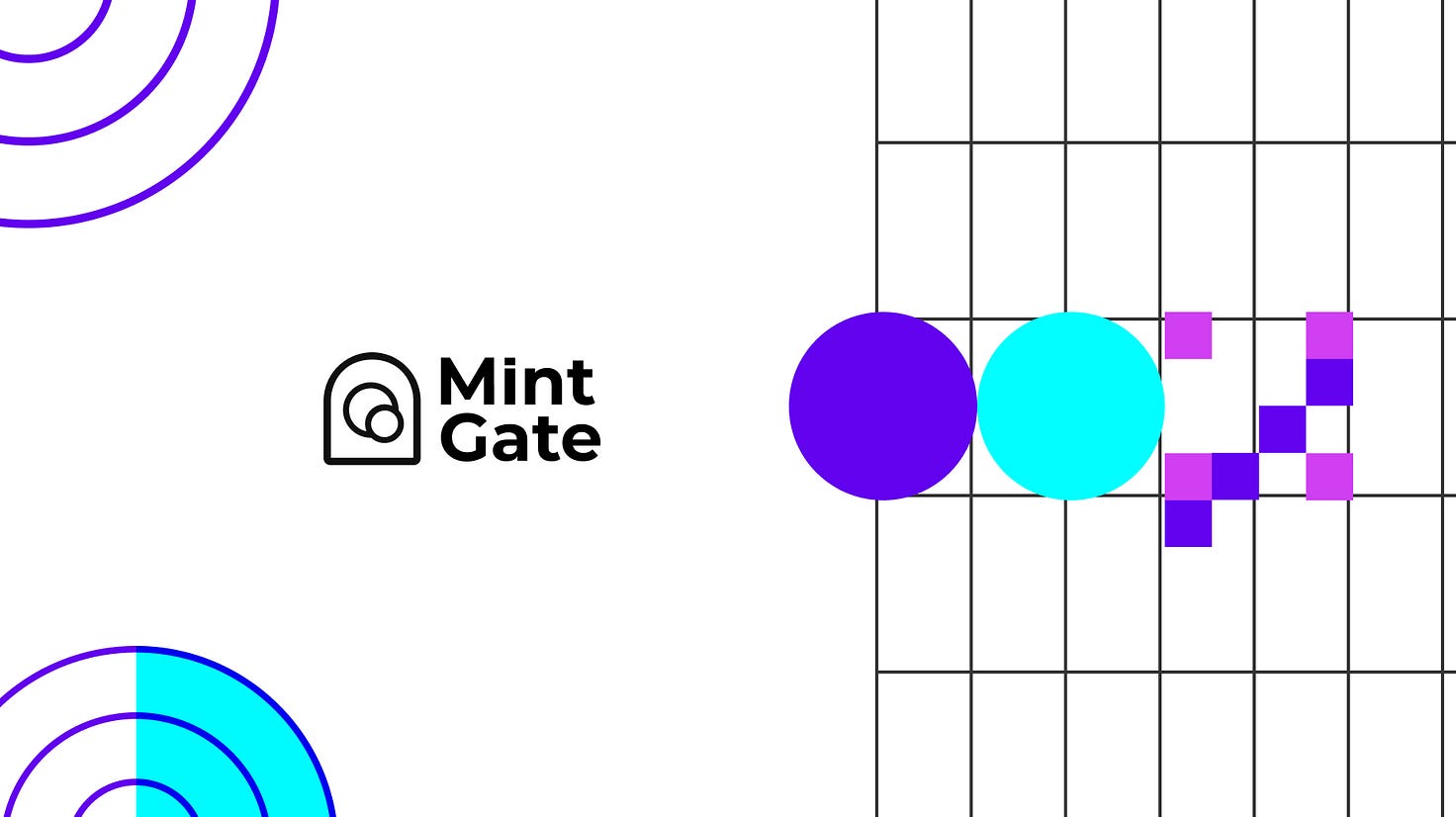
MintGate allows anyone to create an off-chain NFT (soon, NFTs on the blockchain) and gate content with them.
NFT access passes are digital tickets which by owning them, allow end-users to unlock or gain entry into a digital experience (ex. live-streamed concert to an exclusive blog post). For example, instead of a fan paying a creator 20 USD directly via Stripe, a fan can buy an NFT that is required to access content for 20 USD.
The Benefits
Fans benefit by owning a digital certificate to valuable digital art (the NFT) that also doubles as a digital content pass. As result, fans are more enticed to buy, increasing creator revenue.
Since NFTs are difficult to share, creators avoid the “Netflix leech problem” and benefit from greater content protection.
How to Create an NFT Access Pass on MintGate
- Go to mintgate.app, click on Create, and Create an NFT.
2. Upload a graphic or image, provide name and description, and amount of users you want to claim the token publicly (they can find the token on the public view and profile and claim it). Click on “Create NFT!”
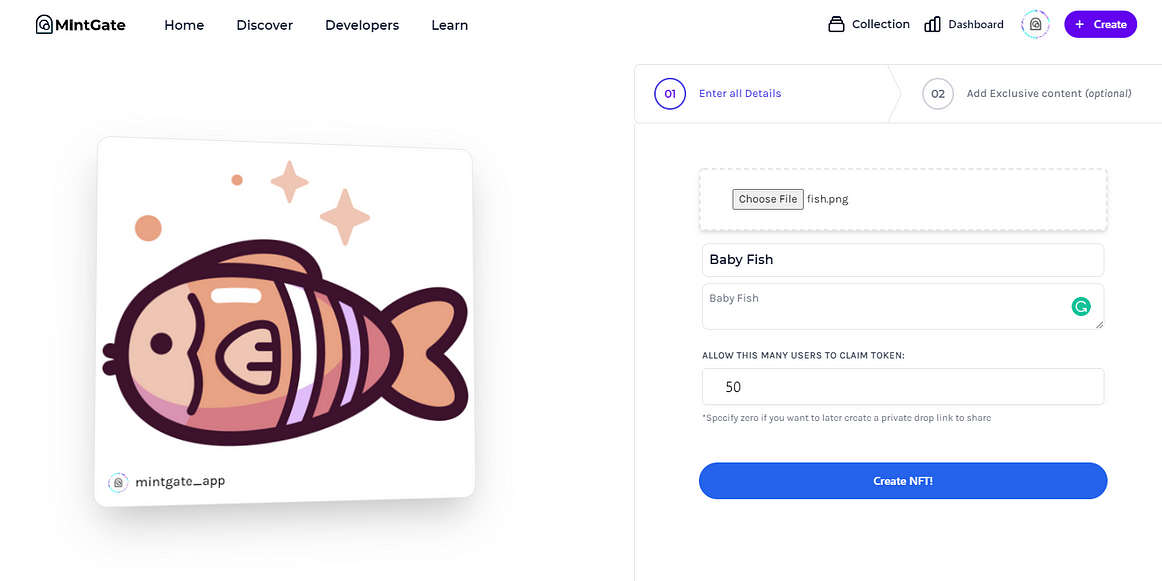
3. To set up unlockable content behind the off-chain NFT, on the next step, add the link of content that you would like to gate using the NFT. Add a description (that will appear on this NFT profile).
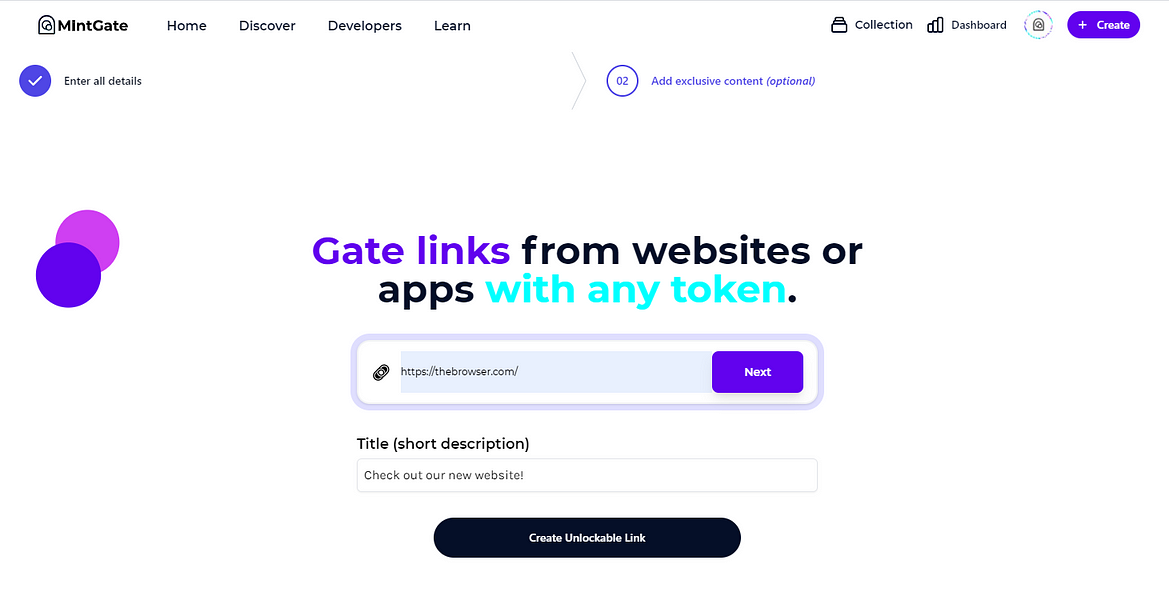
Yay! Your NFT access pass has been created; the site will redirect you to the token page.
What Else You Can Do
You can create airdrop links and send the off-chain NFT without additional fees prior to minting from the token page.
You can navigate to the token page via https://www.mintgate.app/t/tokenID or click on your profile photo in the right hand corner ? Your profile ? Click on the token.
Send Tokens
How to send tokens to yourself (as the token creator)
- You have one token as a creator to start
- Go to the token page and click the “Create More Tokens” button OR
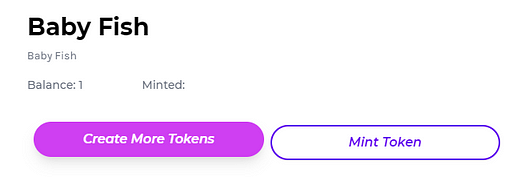
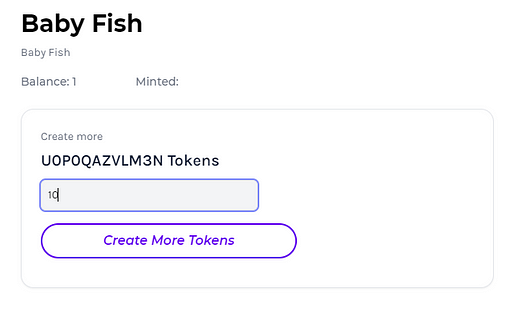
- Click on the “Send” button. Navigate to the Send token screen. Input the amount and your Twitter handle.
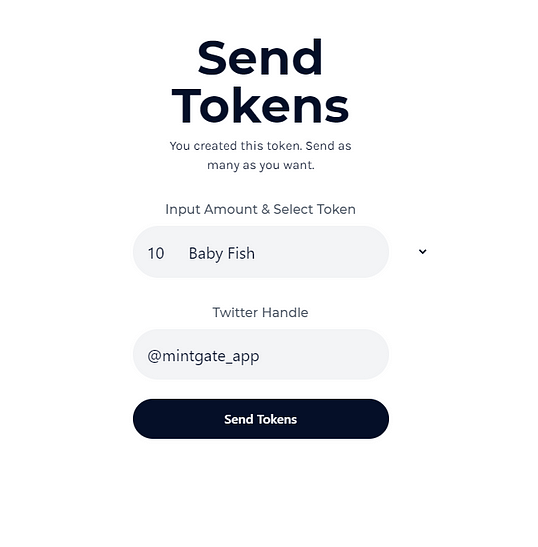
How to send tokens to another user
- Go to the token page and click the “Send” button. Navigate to the Send token screen. Input the amount and your Twitter handle.
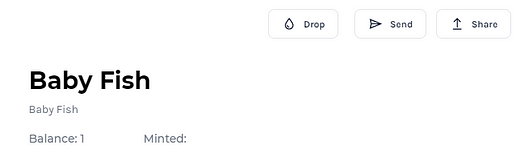
Claim/Airdrop Links
- Go to the token page and click the “Drop” button. Navigate to the Create a Token Drop token. Select the token and add the number of users who can click on the link and claim the token.
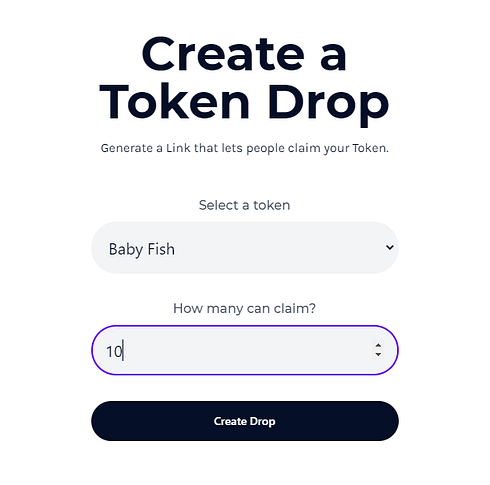
Share Token Profile
- Not the same as drop links or send tokens.
- This simply allows you to share your token profile via social media. On the token profile, click on the “Share” button. Click on the social icon of the platform that you want to share your token profile on.
- If you set a number of users who can publicly claim the token, you can share the profile to allow anyone to publicly claim the token up to the limit that you set.
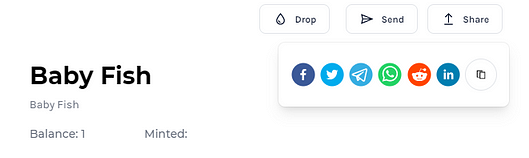
Access Token and Link Data
You can access data on any tokens and token gated links that you created via your dashboard. You can click on “Dashboard” in tjhe header or navigate to https://www.mintgate.app/all_transactions.
Gate Tokens
- How many off-chain tokens created
- List of holders and how many tokens they hold each
- List of individual transactions and date executed
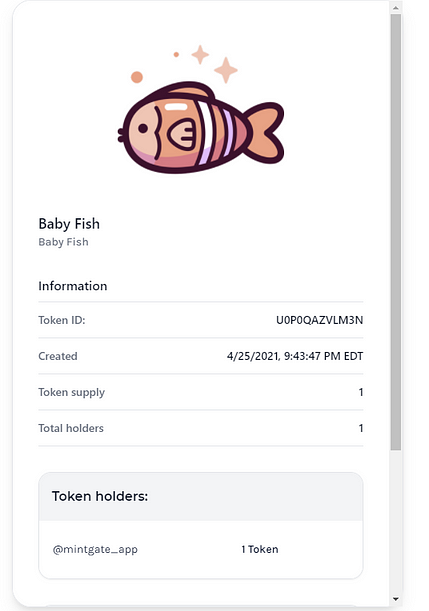
User links
- List of token gated links
- Metrics of number of users who accessed, number of views, number of users who hit the Not Enough page
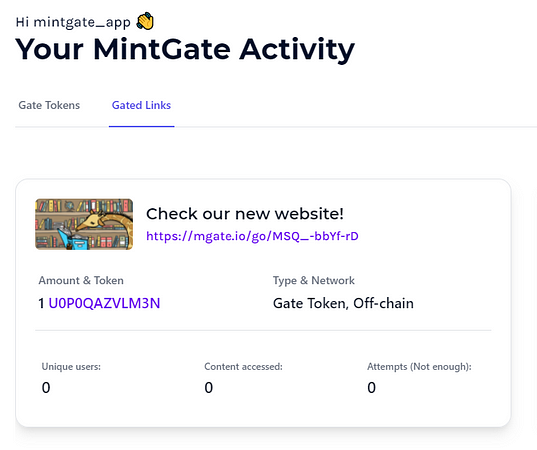
What’s Next:
In the next couple of weeks, we will launch support for minting tokens on the blockchain via the Rarible Protocol. We are also working on more widgets, APIs, and SDKs that enable custom token gating integration.
How to Learn More
If you would like to learn more about MintGate, you can check out:
- Our site: https://www.mintgate.app/
- Discover page featuring use cases and announcements: https://www.mintgate.app/discover
- Documentation of the overview of our product and use cases: https://mintgate.gitbook.io/mintgate-docs/
- Current Public APIs ? https://mintgate.gitbook.io/mintgate-api/
If you have questions or feature requests, you can also join our Discord at discord.gg/VXAcC77z7b or email us at support@mintkudos.com.