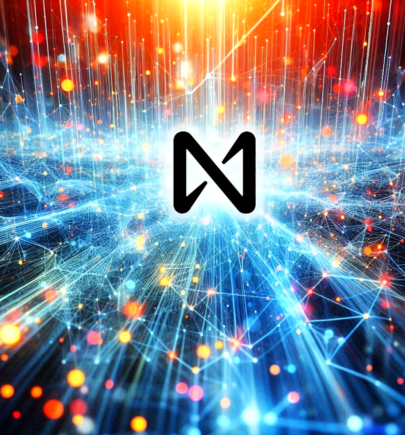How to Register .ETH Domain Using ENS

Web3 rewards the early adopters and so was the case with ENS (Ethereum Name Service) when they recently rewarded the early .ETH name holders with an $ENS token airdrop.
If you didn’t get a chance to register your.ETH domain yet, it’s still super early to get one given that it’s your unique identity on the blockchain. This post is a brief introduction to what is ENS and how to register your first.ETH domain. So let’s dive straight into it!
What is Ethereum Name Service?
The Ethereum Name Service (ENS) is an Ethereum based project launched on May 4, 2017, by Alex Van de Sande and Nick Johnson from the Ethereum Foundation. The project allows users to display long Ethereum public addresses in a simplified text-based way. This makes it easier to share, use, and remember addresses and other data.
You might already be familiar with the Domain Name System (DNS). Just like DNS is used to translate long computer-used IP addresses (001:0db8:0000:0000:0000:8a2e:0370:7334) to human-readable names like https://xyz.com , ENS is used to translate a long, complex string of characters and numbers into a simple name. In effect, ENS is the DNS of the Ethereum blockchain.
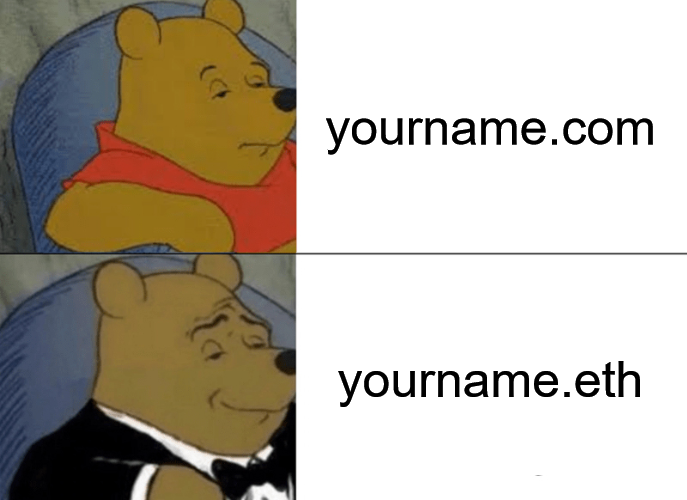
If you ever get confused keeping track of copying and pasting long wallet addresses when sending cryptocurrencies (let’s say something like 0x2faf487a4414fe77e2327f0bf4ae2a264a776ad2), you’ll definitely understand the need for ENS. Here is an example of Budweiser’s official.ETH address – beer.eth

How to Register .ETH domain?
? STEP 1
If this is your first time interacting with a Dapp (decentralized app) on Ethereum, you’ll need to setup a metamask wallet and transfer some ETH from centralized exchanges (like Binance, Coinbase etc.) to your wallet. Here is a great video on how to do the initial setup.
? STEP 2
Head to over to https://app.ens.domains/ and connect your Metamask wallet. This is where you will browse the name that you would like to register.

? STEP 3
In the search field look for the name that you would like to register and it will show you whether the name is available or already taken by someone else.

? STEP 4
Cool, you’ve found the lovely name and now it’s time to register it. This is where you can set the registration period i.e. how long you would like to register the domain for. You will need to make 2 transactions at this stage therefore make sure to check the gas fees before making these transactions.
As you can see it costs around 72$ in total at the time of writing this to register the domain for 1 year. This value can differ based on whether the Ethereum gas fee is low or high at the time of registration so do keep an eye out on that ?.

? STEP 5
Congratulations! You registered your first .ETH name using ENS, time to flex this on social media. (P.S. I claimed this name on testnet so this sweet name is still available on mainnet ?)

Now anyone would be able to search for your registered name on Metamask (or for that matter any other wallets/dapps supporting ENS) and send you tokens using the name rather than copy-pasting that long wallet address of yours.
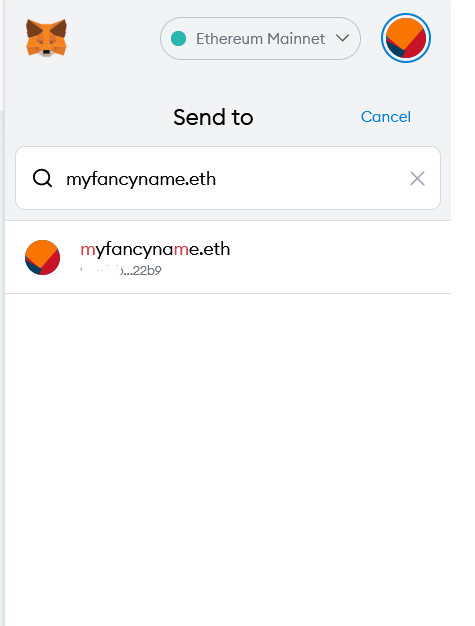
? STEP 6 — Bonus
If you would like to go a step further, you can also set a reverse record after registering your name. The reverse record translates an address into a name. Once you set up the reverse record, i.e., mapping your wallet address with your .ETH address, you will be able to see that your wallet address is changed to the .ETH address when you connect with the supporting Dapps (decentralized apps). Keep in mind that you will have to do an additional transaction on the network in order to complete this step.

Congratulations!! ??
You did it ser! Your first.ETH name has been registered. Now it’s time to spread the word to your friends and family so that they can do the same and don’t have to see those intimidating long wallet addresses before making a transaction!